Introduction
In this post I am going to share some of the useful tips and tricks while finding information on google search engine which is commonly called as "Google Dorks" or "Google Hacking"
Google Dorking ?
Google Dork is a special string for finding any type of results from any specified website or from the whole Internet with the help of Google Search Engine. These strings are built with the advanced search operators supported by Google Search Engine. It is also regarded as illegal google hacking activity which hackers often uses for purposes such as cyber theft.
I know it is quite intimidating when you hear the word "Hacking". Not to worry because in this post I am going to share as a developer how you can make the best use of it without even crossing that line.
And yes, these could be useful to everyone irrespective of the field you are in.
How not to cross the line ?
As you may know, Google automatically indexes a website’s information and unless sensitive information is explicitly blocked from indexing, all of that information is then available to discovery via dorks or advanced search terms.
While some links expose sensitive information on their own, this doesn’t mean it’s legal to take advantage of or exploit that information. If you do so you’ll be marked as a cybercriminal. It’s pretty easy to track your browsing IP, even if you’re using a VPN service. It’s not as anonymous as you think.
All in all, even if you stumble across any sensitive information while doing a search on google and if you do not use these information for any illegal activities, you are safe. Most importantly these dorks are basically filters that we use on our search results. So cheer up and let's get started.
Dorks
Before I dive into listing out various lists of dorks, let me start with an example so that you are aware of what I am talking about.
Again, to simplify this let us consider this example of what if we would like to know various software developer jobs that are available online. Now Let us do our typical search on google. Ideally here is what it looks like.
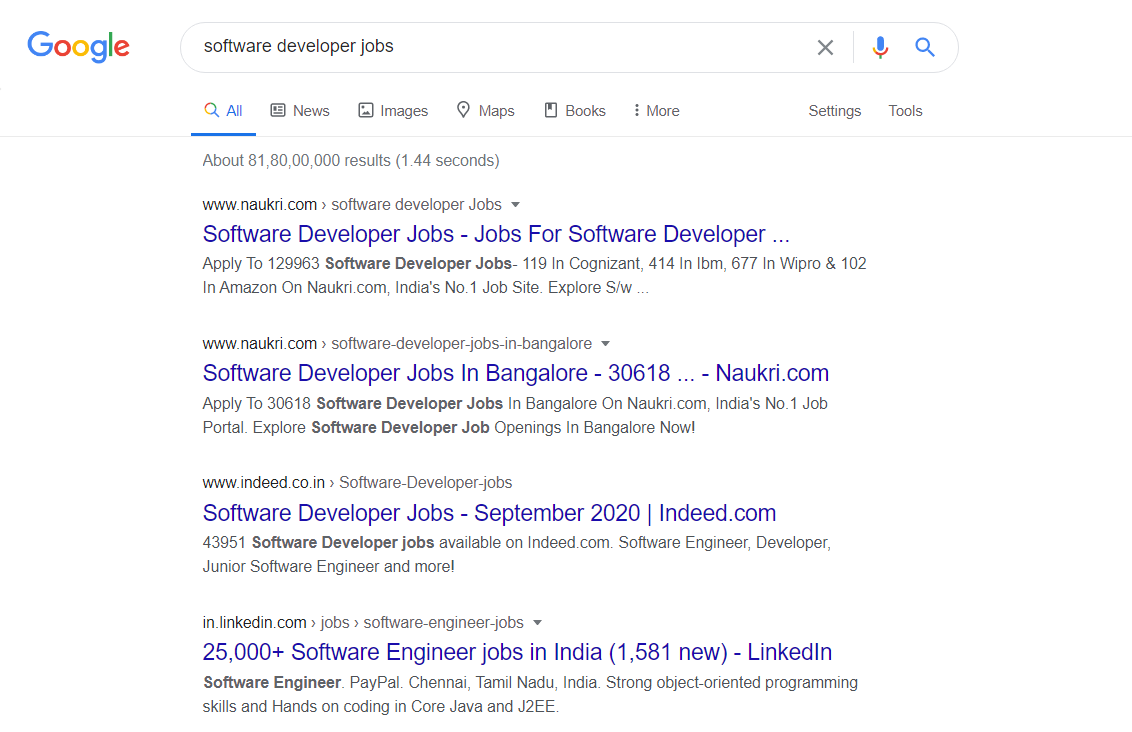
Right ?? As you could see google has indexed more than 800 million pages for us to this particular query.
Now what if we only need the results from particular websites ? Here is where google dorks comes into picture. Look at the query below.
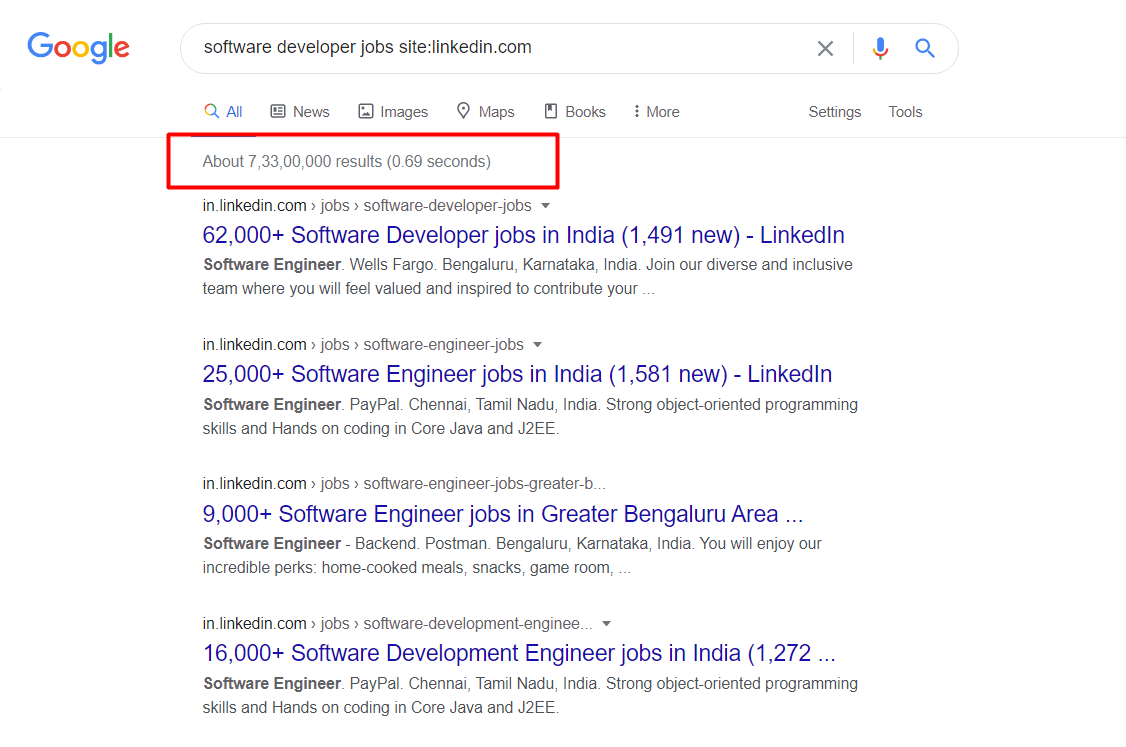
As you could see I have added an extra query site:linkedin.com and this is what we call a Google Dorks. site: is one of the google dorks that we used to filter the search results from a particular websites.
Just Look at the number of results it has filtered. Its now down to 73 million and also you can see all the results are from single website linkedin.com. This is how easy it is to filter the searches and find any information over google.
Now let us take this to a step further and fetch the jobs that are published only on current year.
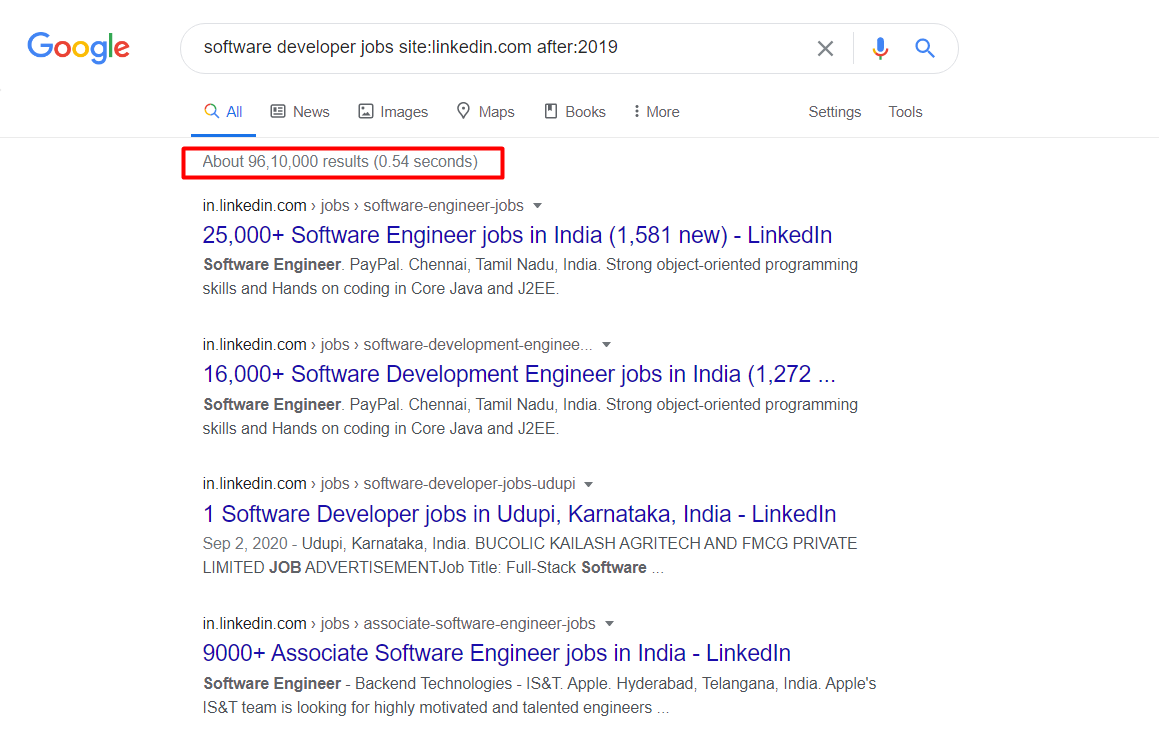
I have just used an another dorks after: which could be used filtering out results to any year. Similarly we could also use before: for the same purpose.
Many a times there are chances that you get annoyed by the results from particular websites. on those moments you could just use -site: to not show any results from that websites.
You could also filter out multiple sites extending it with the help of comma. Ex: -site:naukri.com,indeed.com. And these could be applied to any dorks.
By now you might have got an idea of how useful dorks could be in your day to day life and these are just the beginning. There are also other lists of dorks are available that we could use perform much more than what I have explained above using the simple search strings.
Here I have listed some of the commonly used dorks on the internet.
filetype:used to search for any kind of file extensions, for example, if you want to search for jpg files you can use: filetype: jpginurl:this is exactly the same as allinurl, but it is only useful for one single keyword.intitle:used to search for various keywords inside the title.allintext:searches for specific text contained on any web page.allintitle:exactly the same as allintext, but will show pages that contain titles with specified text.allinurl:it can be used to fetch results whose URL contains all the specified characters.cache:this dork will show you the cached version of any website.inanchor:this is useful when you need to search for an exact anchor text used on any links.intext:useful to locate pages that contain certain characters or strings inside their text.link:will show the list of web pages that have links to the specified URL.*:wildcard used to search pages that contain anything before your word.|:this is a logical operator, e.g. "blogs" "articles" will show all the sites which contain blogs or “articles” or both words.+:used to concatenate words, useful to detect pages that use more than one specific key.–:minus operator is used to avoiding showing results that contain certain words.""Use quotes to search for an exact phrase. searching a phrase in quotes will yield only pages with the same words in the same order as what’s in the quotes. It’s one of the most vital search tips, especially useful if you’re trying to find results containing a specific a phrase.
Conclusion
This does not end here. If you are interested in exploring more about it, Search Google Dorks filetype:pdf and you will find lot of information over it. Good luck.🤝
I hope this post has given you an idea of what all google dorks is about and how you could make the best use of it. If it did please help others spreading the word.😊 For any suggestions or feeedbacks 👉 Contact
Desclaimer:
- This post was written for educational purposes only.
- The author can not be held responsible for damages caused by the use of these resources.
- You will not misuse the information to gain unauthorized access.
- This information shall only be used to expand knowledge and not for causing malicious or damaging attacks.
- Just remember, Performing any hacks without written permission is illegal.